Pick Releasing a sales order refers to the mechanism by which the transfer of goods happens from the source sub-inventory to the STAGE area of the warehouse from where the goods will be shipped,.
Pick release involves the creation of move order,allocation of goods to the move order and transaction of the move order.
Some Common Terminologies:
Pick release involves the creation of move order,allocation of goods to the move order and transaction of the move order.
Some Common Terminologies:
Move Order : Move orders are requests for the movement of material within a single organization. They allow planners and facility managers to request the movement of material within a warehouse or facility for purposes like replenishment, material storage relocation, and quality handling. You can generate move orders either manually or automatically depending on the source type you use.
Note: Move orders are restricted to transactions within an organization. If you are transferring material between organizations you must use the internal requisition process.
The move orders created for material transfer during pick release are referred to as Pick Wave Move Order
Move Order Allocation: After a move order has been approved, you must allocate the move order lines. Move order allocation is the step in which the on-hand of the inventory is allocated/reserved for a give move order. Allocating is the process that uses Oracle Inventory picking rules to determine where to source the material to fulfill a request line. The allocating process fills in the move order line details with the actual transactions to be performed and allocates the material to the move order.In case of no prior reservations this step will block the units specified in the inventory for this move order , making it unavailable for fulfilling other requests. After this step the available to reserve quantity decreases in the warehouse.
Move Order Transaction: After item allocation to the move order is done, next step is move order transaction. Move order transaction is the step which completes the process of sub-inventory transfer i.e. move the goods from source sub-inventory to STAGE.
Auto Allocate: means reservation
of items against an order happens in the inventory. By selecting the value
‘Yes’ or ‘No’ the user can indicate
whether reservation should happen during picking or reservation should be manual.
Auto Pick Confirm: Pick release creates
move orders in Inventory. Pick Confirm is the process of transacting the move
order. Selecting Yes automatically transacts the move order else pick release process will create the move order but the user needs to manually transact the move order to see the changes.
The Values to be passed when pick releasing an Order is entered from the Pick Release Screen:
The different activities to be performed in the Pick Release Cycle when performing the process depends on the values of the attributes Auto Allocate and Auto Pick Confirm
- Auto allocate: Yes & Auto Pick confirm : Yes
When pick releasing the order in this mode, the user specifies that Pick Release Process should perform the activity of move order Allocation and Move Order Transaction.
The pick release request will create the Move Order, Allocate the quantities to the move order and transact the move order too.
If the user checks the item on-hand after the process he can see that item on-hand reduces in the sub-inventory by the requested units and the on-hand in STAGE goes up by the same amount.
2. Auto Allocate: Yes & Auto Pick Confirm : No
When pick releasing the order in this mode, the user specifies that Pick Release Process should perform the activity of move order Allocation but the move order is not transacted.
After completing the pick release process if the user queries the move order he will be able to see that allocation of the item is done for the move order i.e if the user checks the item on-hand the available to reserve for the item reduces by the amount specified on the move order.
But move order transaction is not done, the user needs to transact the move order manually to complete the pick release cycle
Note: Although allocations were performed by the system, the user can update the move order allocation if required
3. Auto Allocate : No & Auto Pick Confirm : No
When pick releasing in this mode, the system will only create a pick wave move order for pick release but as specified in the options, move order allocation and move order transaction need to be done manually.
Since both the activities need to be done manually no item reservation is done in the warehouse neither any sub-inventory transfer takes place.
These are the 3 mechanisms with which oracle helps the users to accomplish the process of pick release.
Any Comments ,Questions and Feedback is appreciated.
Thanks
Ashwini
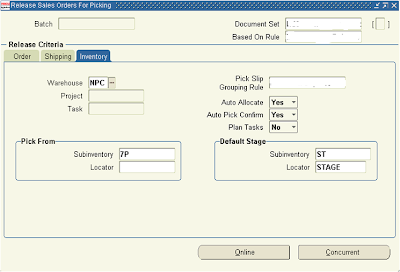
Nice job. I have got the concept about pick release. please provide some for delivery creation against order line.
ReplyDeleteThanks.
This is the best explanation of Pick Release I have seen. Kudos.
ReplyDeleteThanks Prabhu ... Appreciate your feedback
DeleteNicely explained.
ReplyDeleteIt is possible way on release sales order from back end
ReplyDeleteHi Abdul,
ReplyDeleteYes we have Oracle API's which you can use to pick release the order from back end. In the end when an activity is done from Front end too the ultimate action is from the Database API's
This comment has been removed by the author.
ReplyDeleteVery good information in detail. Thank you
ReplyDelete